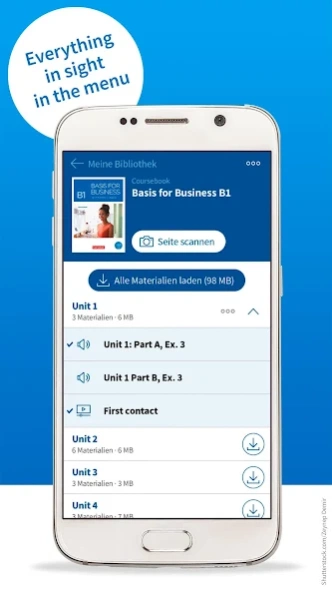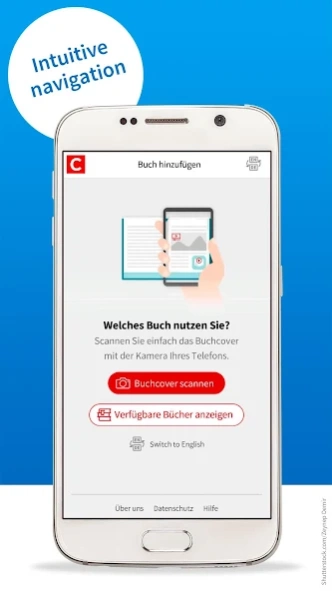PagePlayer – Cornelsen 3.7
Free Version
Publisher Description
PagePlayer – Cornelsen - Bring Cornelsen textbooks to life!
Bring Cornelsen textbooks to life!
With the PagePlayer app, you can download additional materials for your Cornelsen textbook to your smartphone or tablet and always have the content at hand – anytime, anywhere!
Our textbooks use augmented reality to digitally enhance the printed books and enrich the learning environment.
Advantages
• easy access to accompanying coursebook contents via scan or media menu
• all material always on hand – in the classroom, at home and on the move
• clear classification of course material in all units
• ideal for individual learning and revision
• Chapter-wise loading and removal of content
Available materials depending on the textbook:
• audio and video files
• additional vocabulary / grammar and phonetics videos
• interactive exercises including direct feedback for your learners
• cooperative tasks for the classroom
• additional texts
Here’s how it works
The app can be installed in just three steps and later accessed at any time, even without internet connection.
1. Download the Cornelsen PagePlayer app for free.
2. Open the app and select your textbook.
3. Download the accompanying media for one, multiple or all chapters – that way you’ll always have it at hand.
The PagePlayer app is available for selected textbooks in adult education and vocational education. The list of textbooks and further information can be found on www.cornelsen.de/pageplayer.
We hope you enjoy using the Cornelsen PagePlayer app!
About PagePlayer – Cornelsen
PagePlayer – Cornelsen is a free app for Android published in the Teaching & Training Tools list of apps, part of Education.
The company that develops PagePlayer – Cornelsen is Cornelsen Verlag GmbH. The latest version released by its developer is 3.7.
To install PagePlayer – Cornelsen on your Android device, just click the green Continue To App button above to start the installation process. The app is listed on our website since 2023-06-26 and was downloaded 1 times. We have already checked if the download link is safe, however for your own protection we recommend that you scan the downloaded app with your antivirus. Your antivirus may detect the PagePlayer – Cornelsen as malware as malware if the download link to de.cornelsen.PagePlayer is broken.
How to install PagePlayer – Cornelsen on your Android device:
- Click on the Continue To App button on our website. This will redirect you to Google Play.
- Once the PagePlayer – Cornelsen is shown in the Google Play listing of your Android device, you can start its download and installation. Tap on the Install button located below the search bar and to the right of the app icon.
- A pop-up window with the permissions required by PagePlayer – Cornelsen will be shown. Click on Accept to continue the process.
- PagePlayer – Cornelsen will be downloaded onto your device, displaying a progress. Once the download completes, the installation will start and you'll get a notification after the installation is finished.